

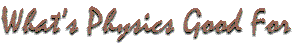
 |
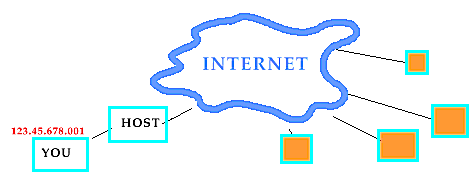
The World Wide Web is a collection of computer workstations, such as the one you are using right now, that are linked together to share information interactively. The word "interactive" is important. Unlike a TV viewer whose only choice is to watch or not to watch something, you can actually interact with the information stream coming to your screen. You can choose what you want to get to next by clicking on a hot spot on the screen, you can submit your answer to the puzzle, you can take a warm-up quiz and you can send a message to your instructors.
In 1986 The National Science Foundation (NSF) took over and extended the network to all university activities and called it the internet.
 In 1991 a physicist at CERN, Tim Berners pictured on the left, devised a standard protocol for the transmission of multimedia data and thereby invented what has become known as the World Wide Web.
In 1991 a physicist at CERN, Tim Berners pictured on the left, devised a standard protocol for the transmission of multimedia data and thereby invented what has become known as the World Wide Web.
The Web went commercial in April 1995.
For more information on the history of this technology check out:
For all this to work both the client and the server computer have to be part of the internet. They have to be linked (usually via telephone lines) and they have to have a unique ID number, called an IP number.
The two-way communication is achieved by an ingenious scheme called packet switching. The information is not coming in a continous stream. Rather, it is chopped up into pieces called packets which may take different routes but eventually get reassembled by the receiving computer into a document that makes sense.
Your computer is running an application program called a browser. The browser displays the information on your screen, processes your responses and sends them to the server
For more information on internet terminology check out the glossary.
Play with these.
 For extra credit pick one of the topics below anf find a good web site that deals with it.
For extra credit pick one of the topics below anf find a good web site that deals with it.