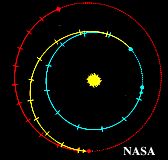 The MGS probe will leave the (blue) Earth orbit and move along the (yellow) transfer orbit
until it reaches
the (red) martian orbit next fall. All this time the probe is orbiting the Sun.
The MGS probe will leave the (blue) Earth orbit and move along the (yellow) transfer orbit
until it reaches
the (red) martian orbit next fall. All this time the probe is orbiting the Sun.
Each of the previous 3 lines produces a line of "clickable text" in the window displayed by the browser. This construction is the basis of hypertext links. The <A ...> tag is an "anchor" tag, and that command is finished off by the </A> "end - anchor" command. Whatever appears between the <A> and the </A> tags is a hypertext link, meaning that it is "clickable". In the first case above, for example, the words "MGS: News overview" are clickable, because that phrase is between the tags. (Note that the clickable thing could be an image, for example, by having something like <img src = "myimage.gif"> replace the text phrase between the tags. This is illustrated in the next example.)
The result of clicking is to take the user to the location specified in the <A HREF = ...> part of the tag. The "HREF = " specifies the "hypertext reference" -- the location to which the browser should go when the user clicks the link. In each of the cases above, the HREF specifies a location which is a label within the current document. The "#" symbol used in the "HREF = ..." statement indicates that the label which follows refers to a location within the document. (Note: To go to a specific location within ANOTHER document, one would use an <A HREF = docname.htm#label> type of tag.)
The following two link examples use "clickable images" to provide the hypertext
links. Clicking on one of these small images causes another (larger version) image to be
displayed by the browser. The larger images are files which are in the "152gif"
subdirectory of this computer. (Note: This is sometimes a useful way to show a lot of
images
on one page and still keep the document load/display time down. The smaller version
images are
often called "thumbnail" images.)
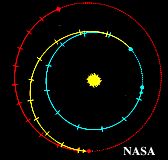 The MGS probe will leave the (blue) Earth orbit and move along the (yellow) transfer orbit
until it reaches
the (red) martian orbit next fall. All this time the probe is orbiting the Sun.
The MGS probe will leave the (blue) Earth orbit and move along the (yellow) transfer orbit
until it reaches
the (red) martian orbit next fall. All this time the probe is orbiting the Sun.
Click on the orbit transfer picture on the left to see a larger image of the orbit transfer with the relevant physics data.
 1. What would be the speed of the MGS probe if it were to
stay in the same
orbit as the Earth (the blue orbit in the picture?) Note the position of Mars as the probe
starts on its journey
towards it.
1. What would be the speed of the MGS probe if it were to
stay in the same
orbit as the Earth (the blue orbit in the picture?) Note the position of Mars as the probe
starts on its journey
towards it.
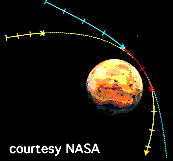 Once the probe reaches its destination orbit it will be shifted into an orbit around Mars (the
"capture orbit"
drawn in yellow.) This is the MOI (Mars Orbit Insertion) phase of the mission.
Click on the MOI picture on the right to access the larger MOI picture with the relevant
physics data.
Once the probe reaches its destination orbit it will be shifted into an orbit around Mars (the
"capture orbit"
drawn in yellow.) This is the MOI (Mars Orbit Insertion) phase of the mission.
Click on the MOI picture on the right to access the larger MOI picture with the relevant
physics data.
Click here if you would like to see
the original page from which this excerpt comes.
This link example links to another html document rather than to an image file. The
html file is in the same directory as this document.
This link takes us back to the label "top" in THIS document. Recall that this label
was defined up near the top of this document in the <A NAME =
"top"></A>
tags.
Back to the top of this document
<
BR>
MGS: A Brief Overview, with credits to CNN...
On Thursday, 7 Nov 1996, NASA launched a 10-month, unmanned mission to Mars, the first step in a multi-spacecraft bid to determine if there is -- or ever was -- life on the fourth rock from the sun.
Global Surveyor, the first of 10 NASA probes bound for Mars the next decade, replaces one that mysteriously disappeared three years ago.
Surveyor will take 10 months to make the 470-million-mile trip and another six months to ease into a mapping orbit. Later, it will dip into the Red Planet's thin atmosphere, using its wing-like solar panels as brakes.
Surveyor will study the Martian surface and atmosphere, but will not land.
This link takes us back to the "contents" label in the first
link example near the top of this document.
Back to the Table of Contents
<
BR>
Here is the "schematic" label location. Any link to #schematic will come here.
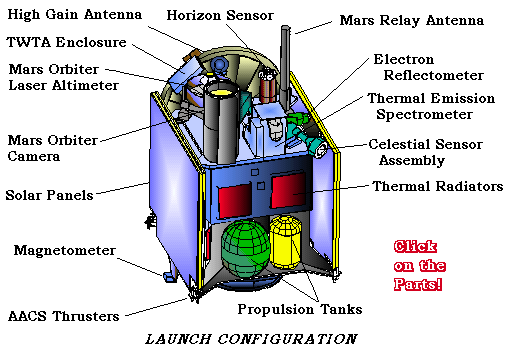
Back to the Table of Contents
<
BR>
Here is the "other" label location. Any link to #other will come here.
1.
 2.
2.  3.
3.  4.
4. 