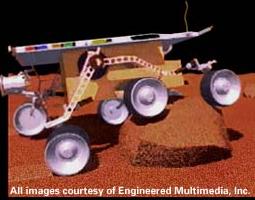All did go well, and on July 5, 1997, Sojourner rolled down a ramp and into history, "becoming humanity's first autonomous vehicle to travel on the surface of another planet." (CNN July 6, 1997.)
It didn't take long for the Rover to spring into action!